



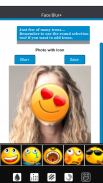
















Face Blur+

وصف لـFace Blur+
Face Blur+ makes it easy to blur out faces, license plates or objects in photos. The app features many types of blur effects as well as icons.
To blur your photo, simply highlight the area that you would like blurred using the selection tool and click next. At this point you will be able to select the type of blur that you want applied. The following blurs are available:
Basic blur.
Pixelated effect.
Motion blur.
Radial blur.
Icons (such as emoticons, flags, censored labels, food, animals, sport balls and more).
Black, white and red overlays.
Note that Black, white and red overlays are only available when you select the area using the square/rectangular selection tool and icons are only available when you use the round selection tool.
Face Blur+ is also capable of:
Blurring out multiple areas/sections in a photo.
Applying overlapping blur effects.
Performing inverse blur effects.
The inverse effect applies a blur around the selected area rather than inside the selected area. So if you're looking to blur out the background of an image and/or applying a motion blur or radial blur to the background of an image, the inverse effect is capable of doing this.
Once you've finished blurring out your photo, you can save it to your downloads.</br></br></br></br></br></br></br></br></br></br></br></br></br></br></br></br></br></br></br></br></br>

























